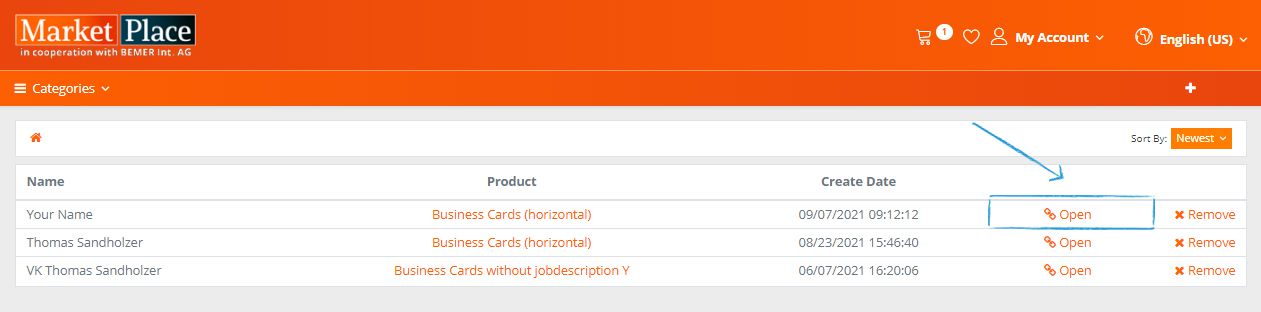Customizable products
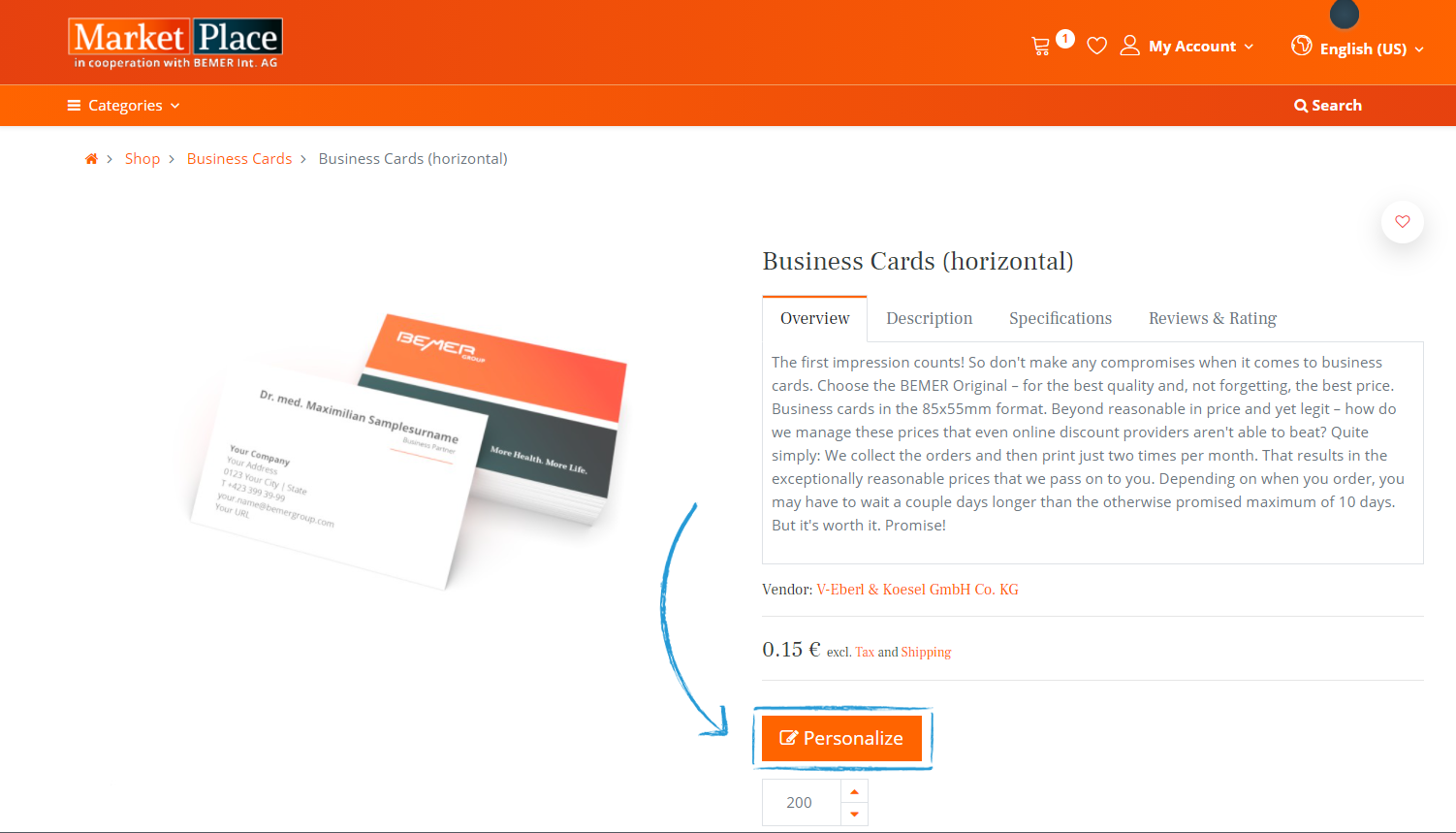
Products that can be personalized
Many products, such as business cards or roll-ups, can be customized.
You can recognize them by the “Customize” button.
Click this button to enter edit mode.
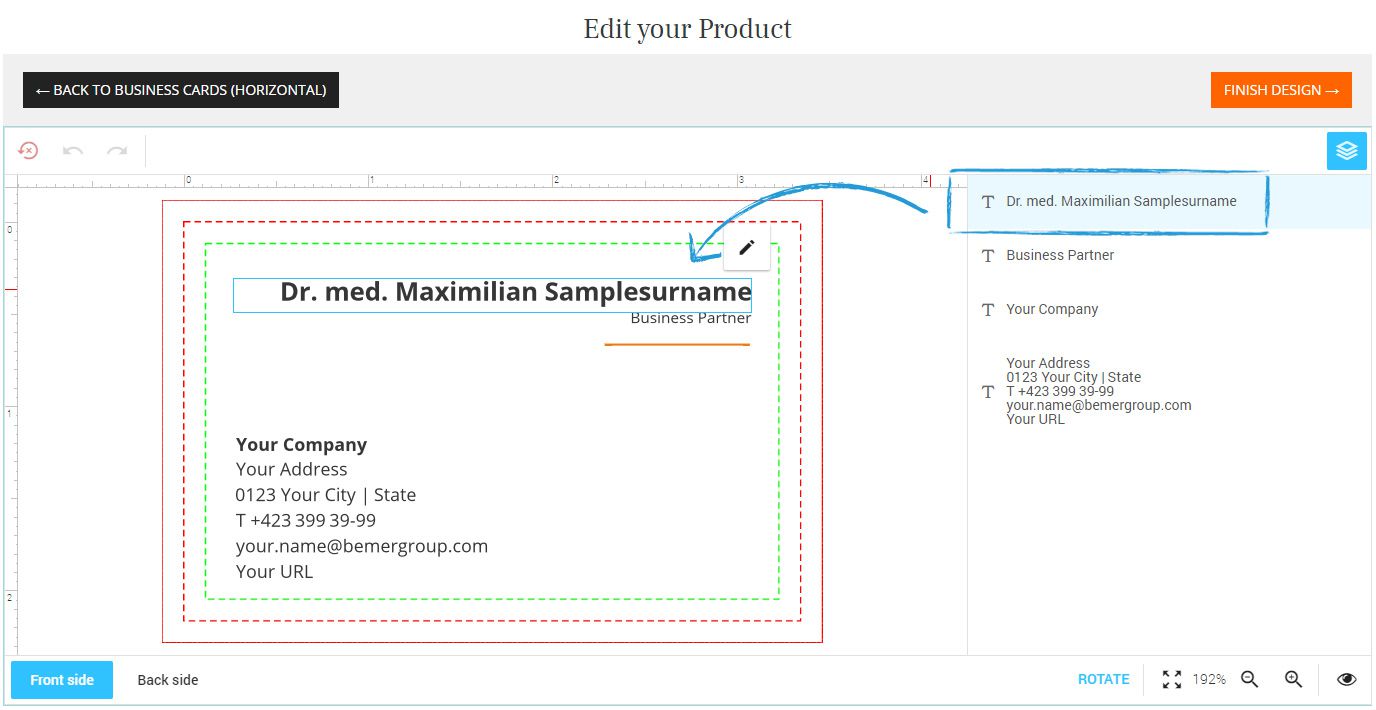
Easy and self-explanatory
In edit mode, on the right-hand side you will see the individual lines that can be customized with your own data.
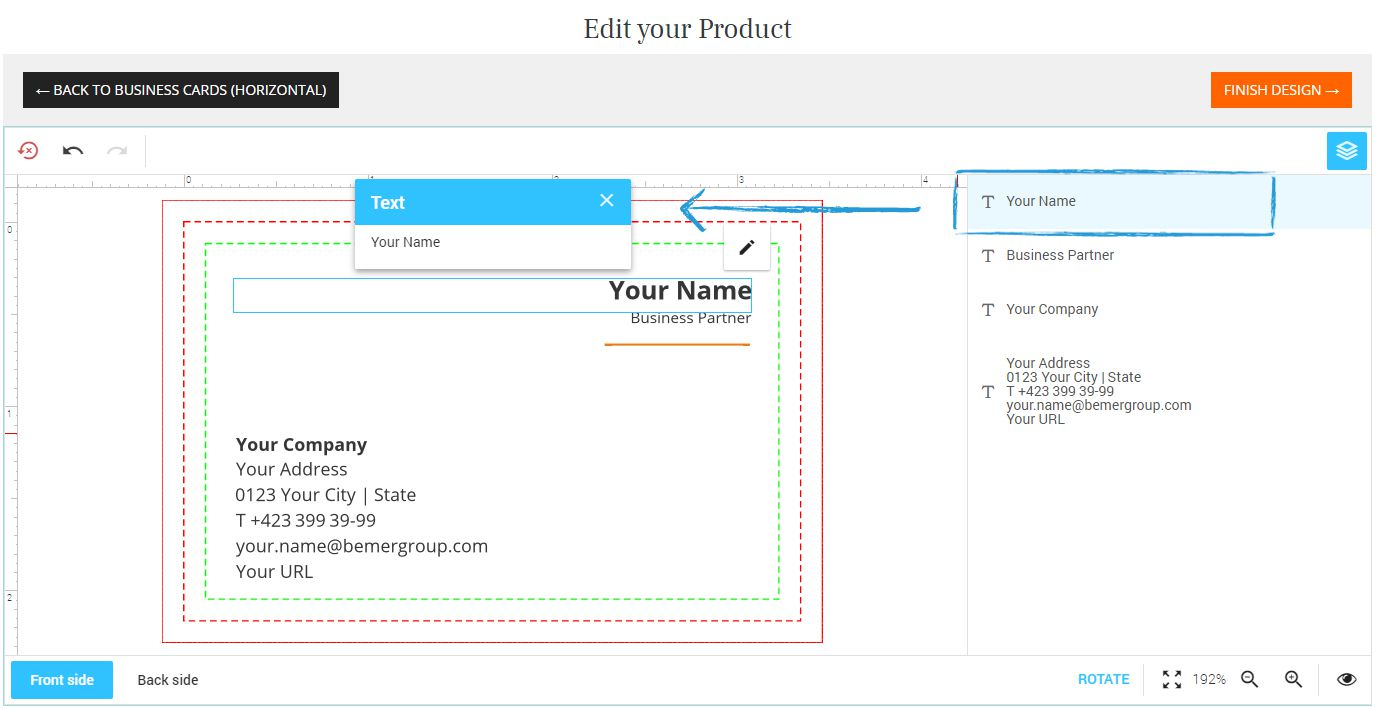
Edit text
Simply click on the frame and then you can add your own text to these fields.
The data is automatically updated in the preview image.
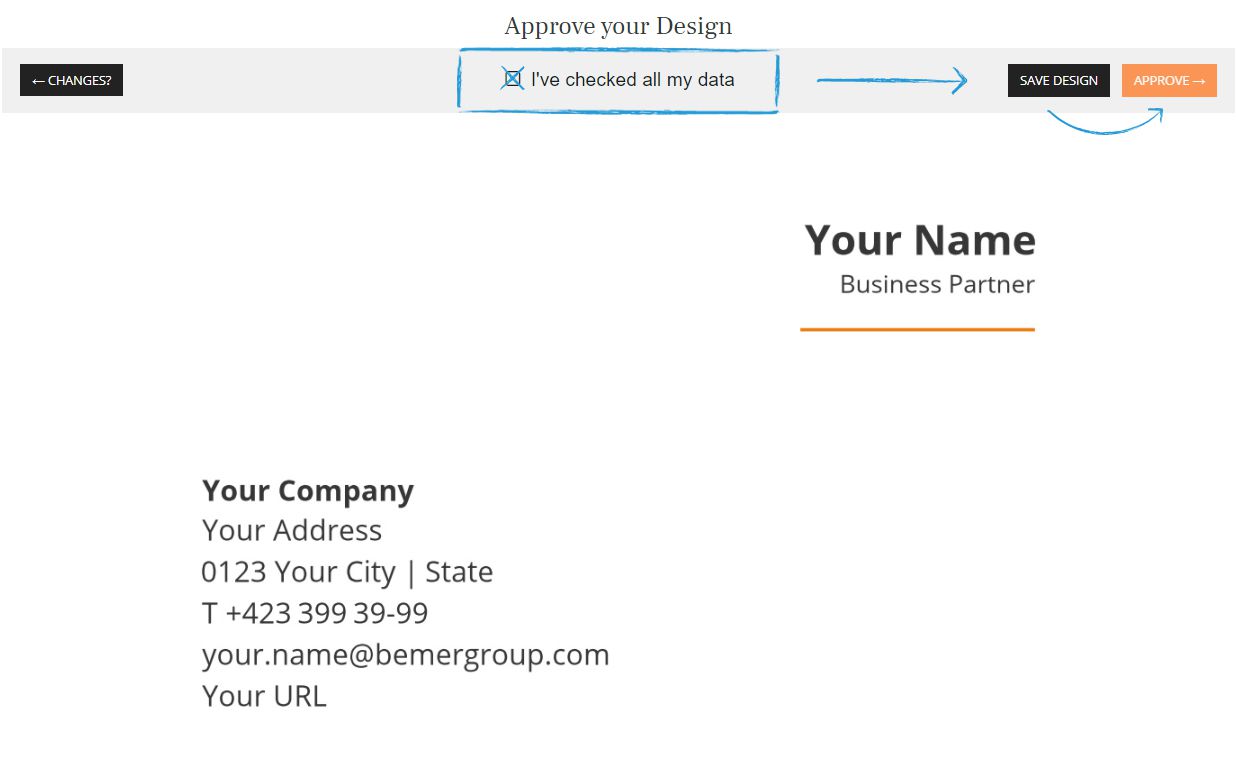
Preview, approve, and save your design
After entering your text, click the “Finish Design” button at the top right. The system will now create a preview that includes your data. Please review all entries and then approve your design by clicking the check box in the top center. You can also save your design for later use and reordering. Afterwards, please proceed by clicking the Confirm button.
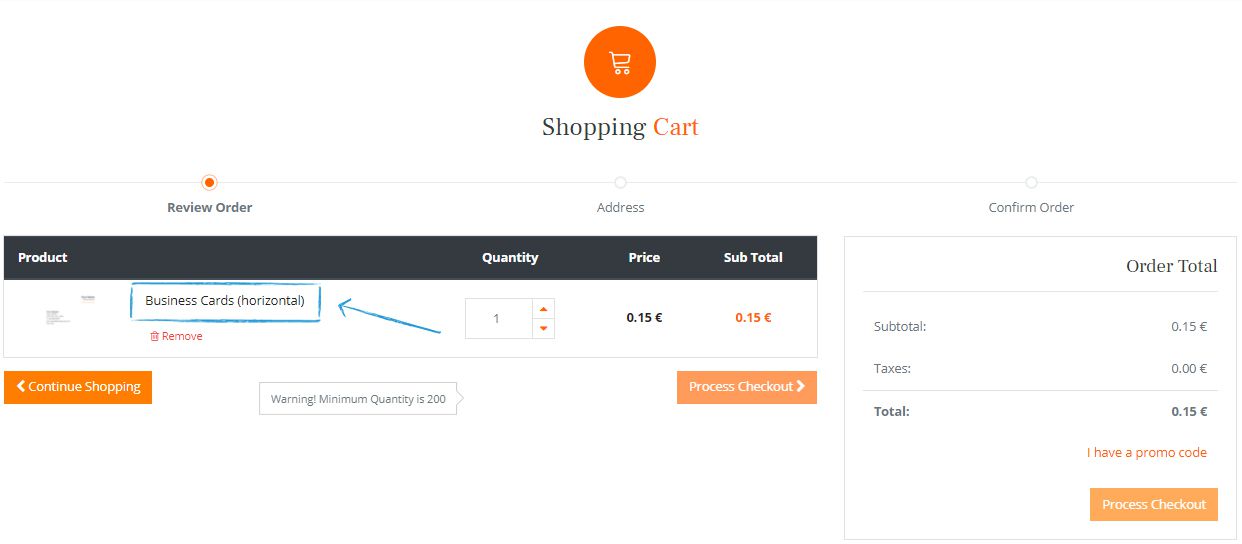
Redesign the products in your
shopping cart
If you want to make additional changes to your design, you can simply start the redesign workflow by clicking on the product name in the shopping cart. This will reopen the Design Editor and you can make your changes.

Reorder your customized products
You can find your saved designs under My Account >> My Templates.